❓How to Estimate Training Time in FPT AI Studio
Objectives
Overview
Factor
Description
Method 1: Empirical Estimation (Based on Real Benchmark)
Description
Steps to perform
Method 2: Online Estimation (Dynamic ETA)
Description
How it works in FPT AI Studio
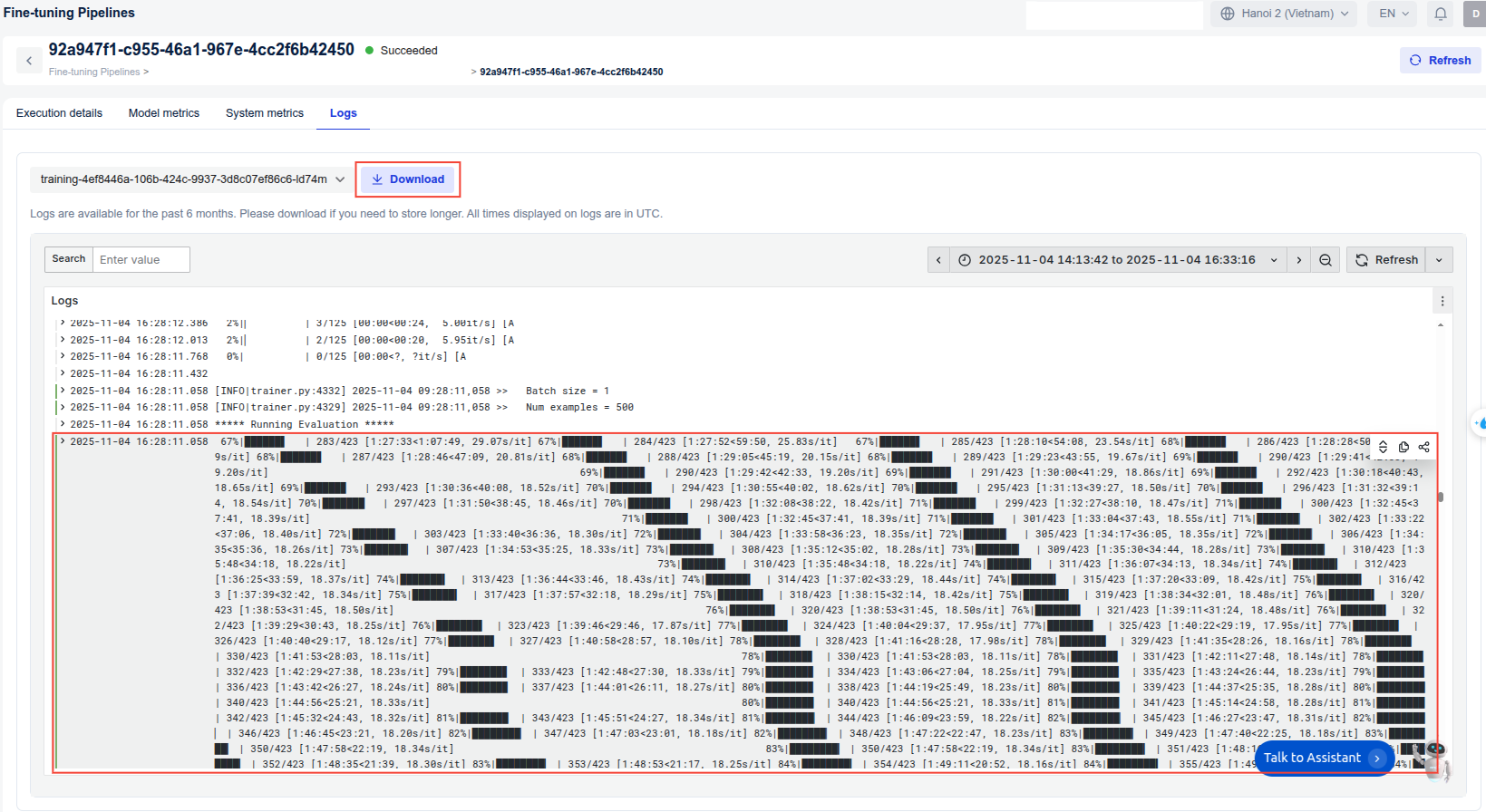
Comparison of Both Methods
Criteria
Empirical Estimation
Online Estimation
Best Practices
Last updated
Was this helpful?
