✌️How to Evaluate a Model?
Run History
Run history provides a detailed log of all testing runs for a selected model.
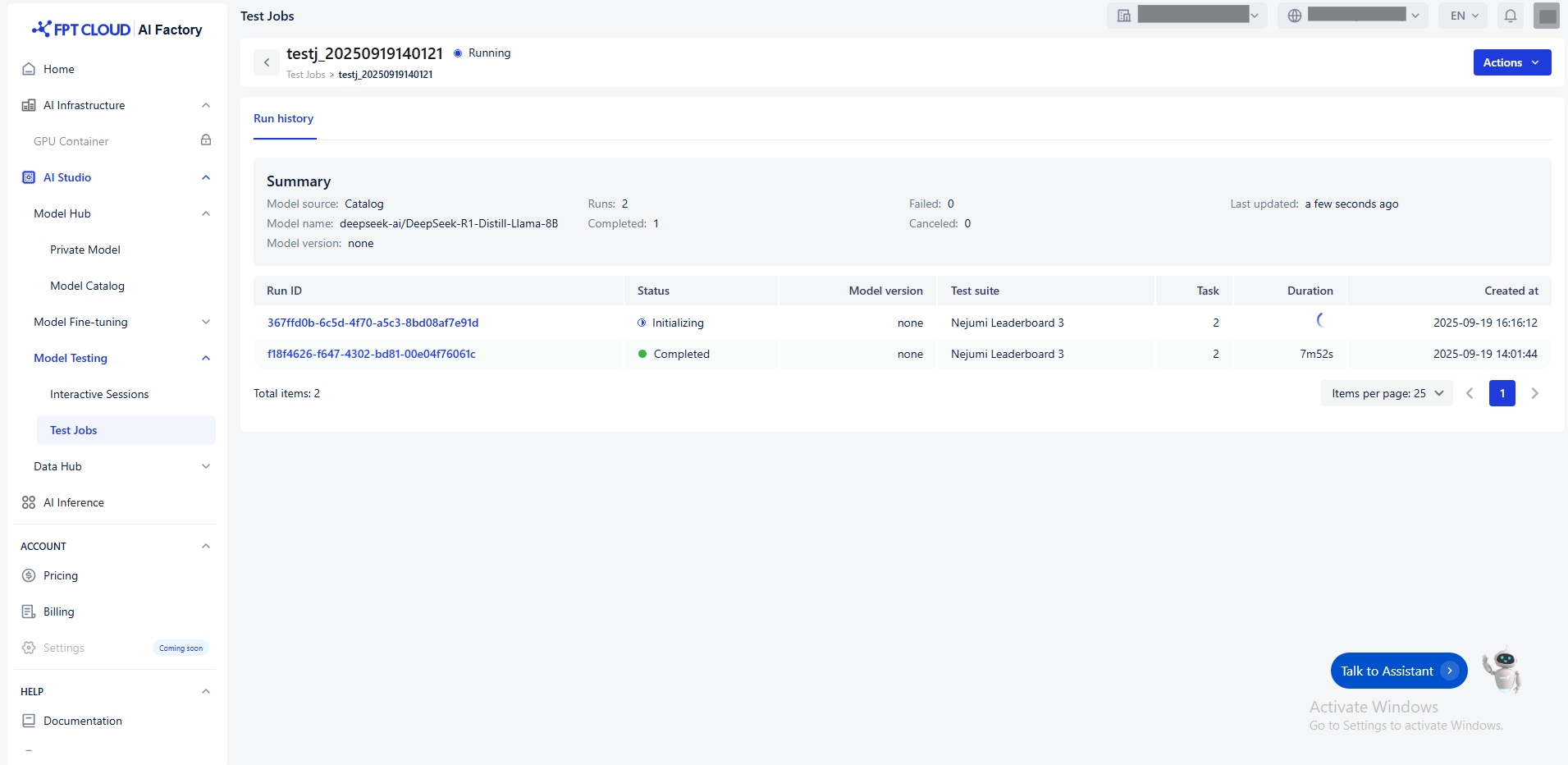
Notice: Each record in history shows when the job was started
Run Details
The Run details page provides a comprehensive overview of a fine-tuning job. It includes metadata, configuration settings, and metrics.
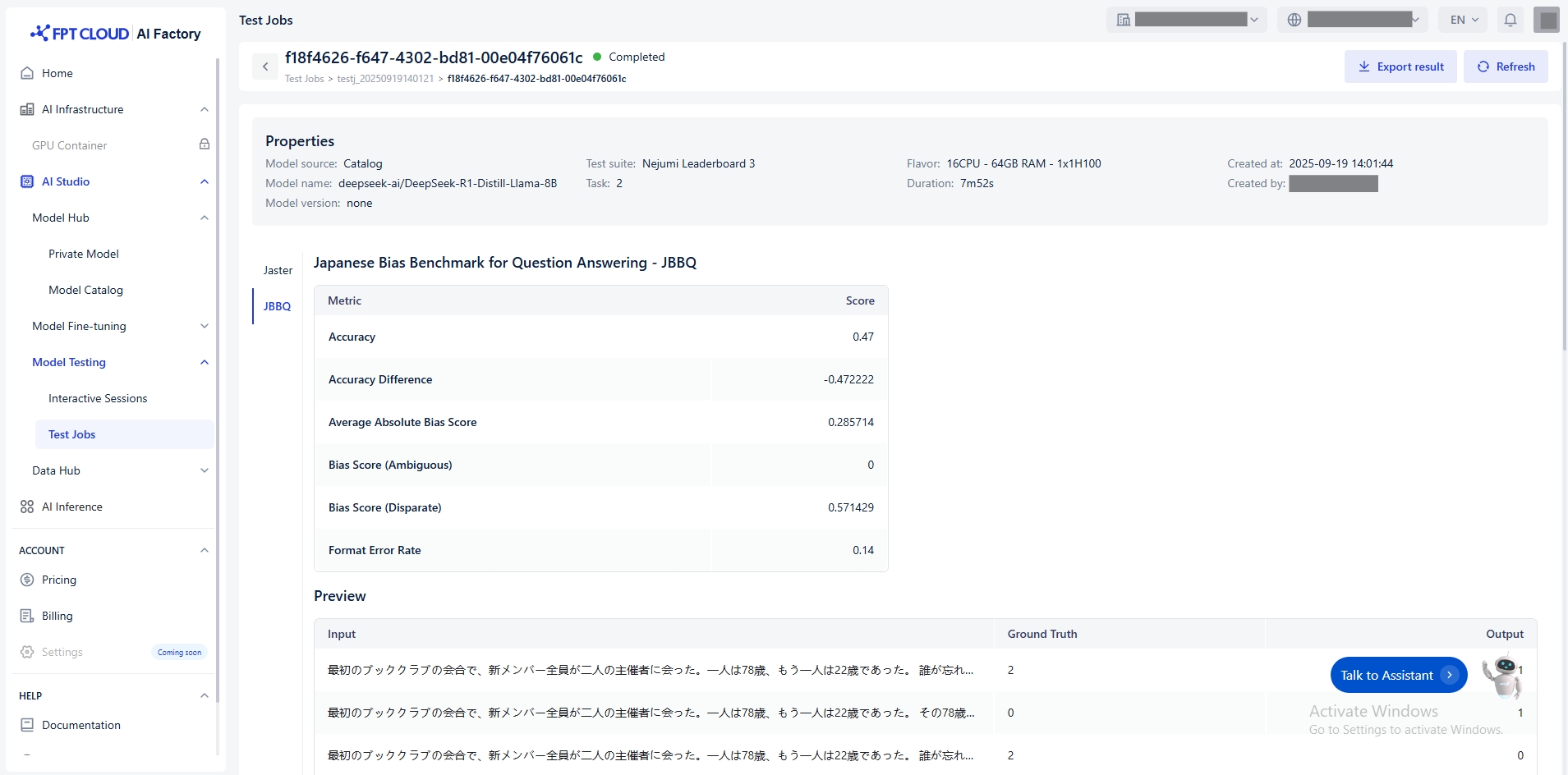
You can see:
Input: The input data of the test, for example, a question in a Question Answering task.
Ground Truth: The correct answer (label) corresponding to each input, used for comparison with the predicted result.
Output: The answer that the model produces based on the input.
Metrics: Calculated based on the comparison between output and ground truth.
Last updated
