Prequisites
Account setup
Access the Sign in / Sign up page
Navigate to FPT AI Factory in your web browser (https://ai.fptcloud.com/)
On the top-right corner of the homepage, click Sign in/Sign up.
A login dialog box will appear in the center of the screen.
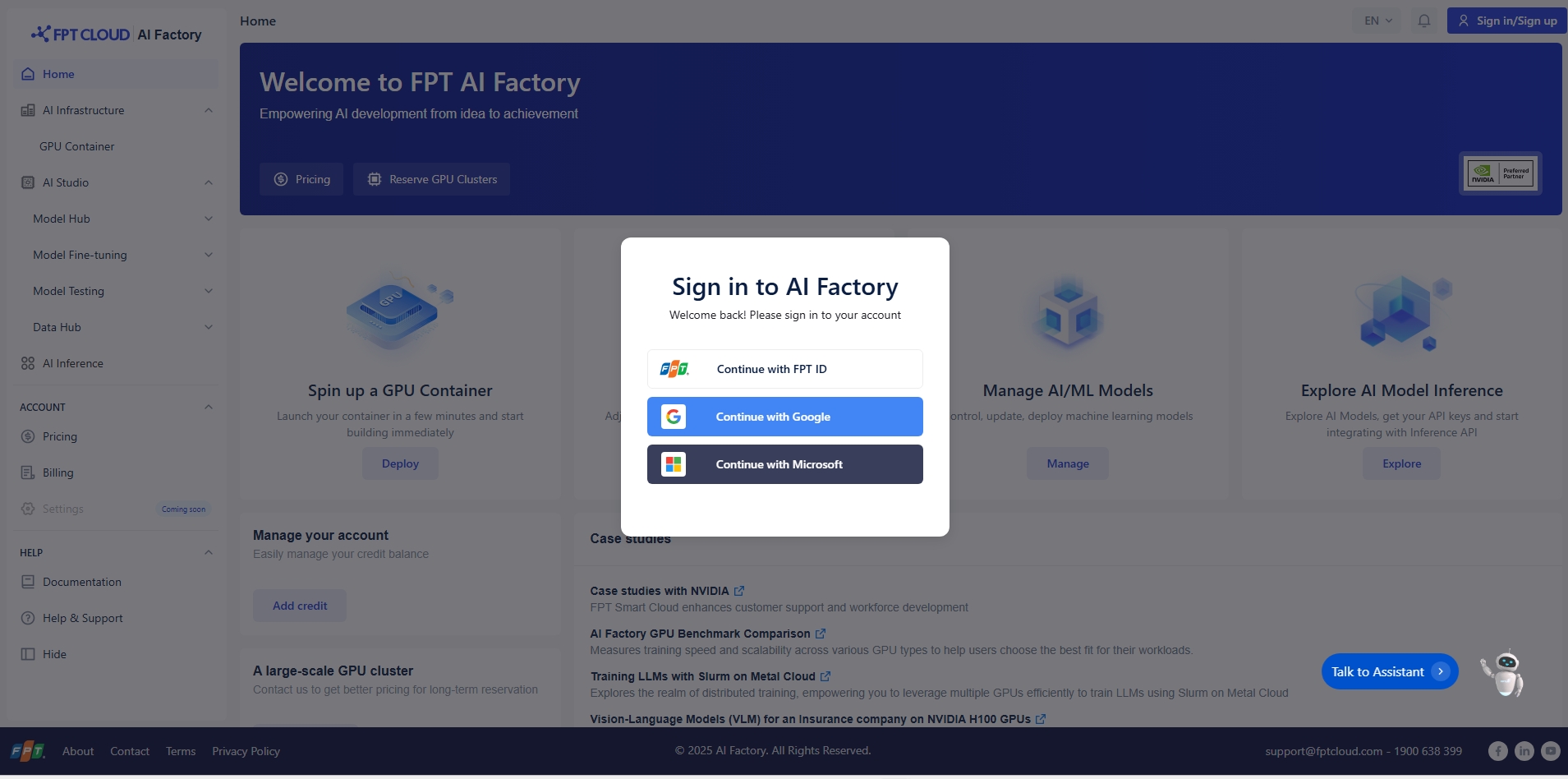
Sign in Options
You can sign in using one of the following methods:
Continue with FPT ID: Use your existing FPT account credentials to log in.
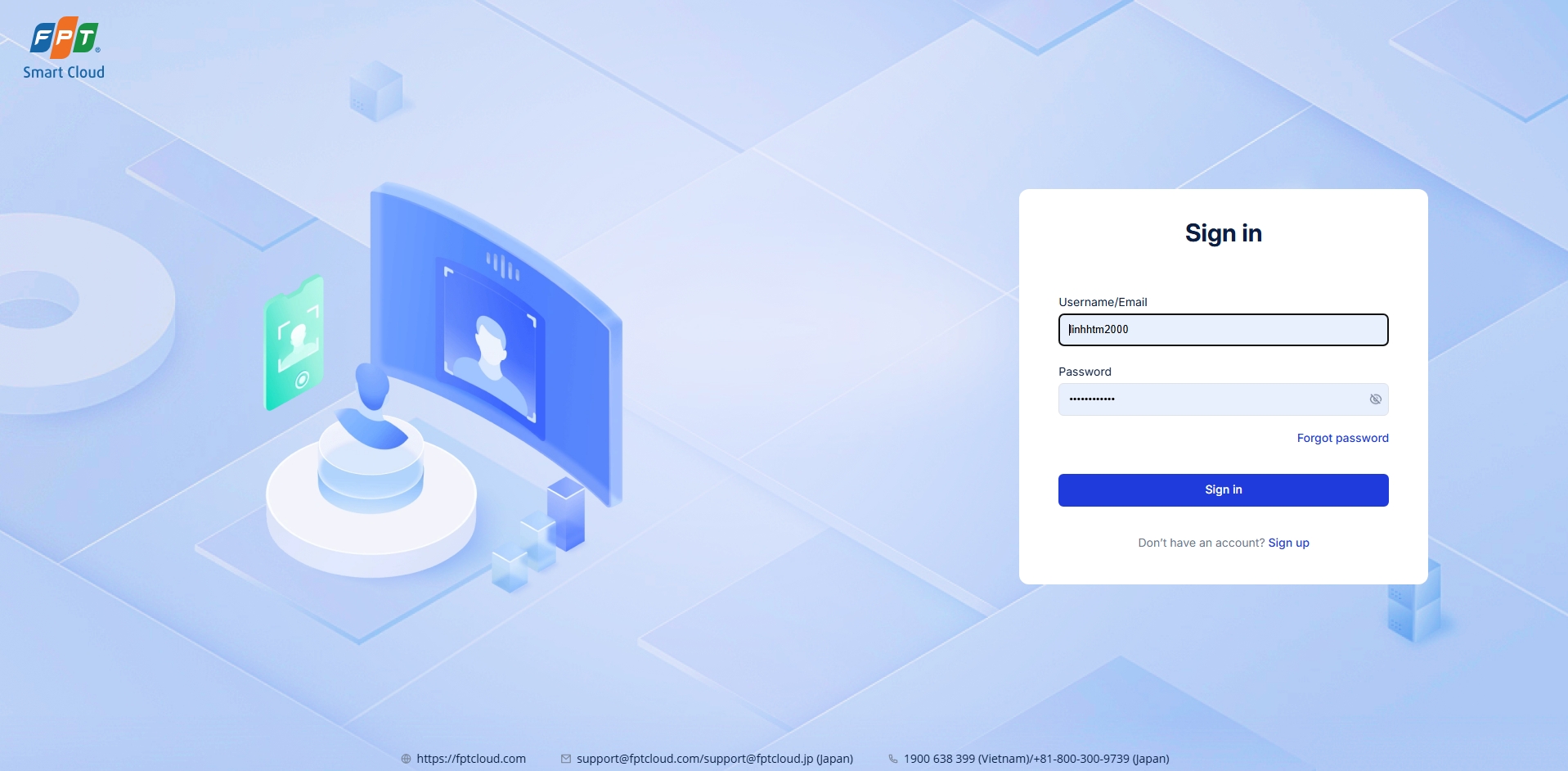
Continue with Google: Sign in with your Google account by selecting this option and following the Google authentication process.
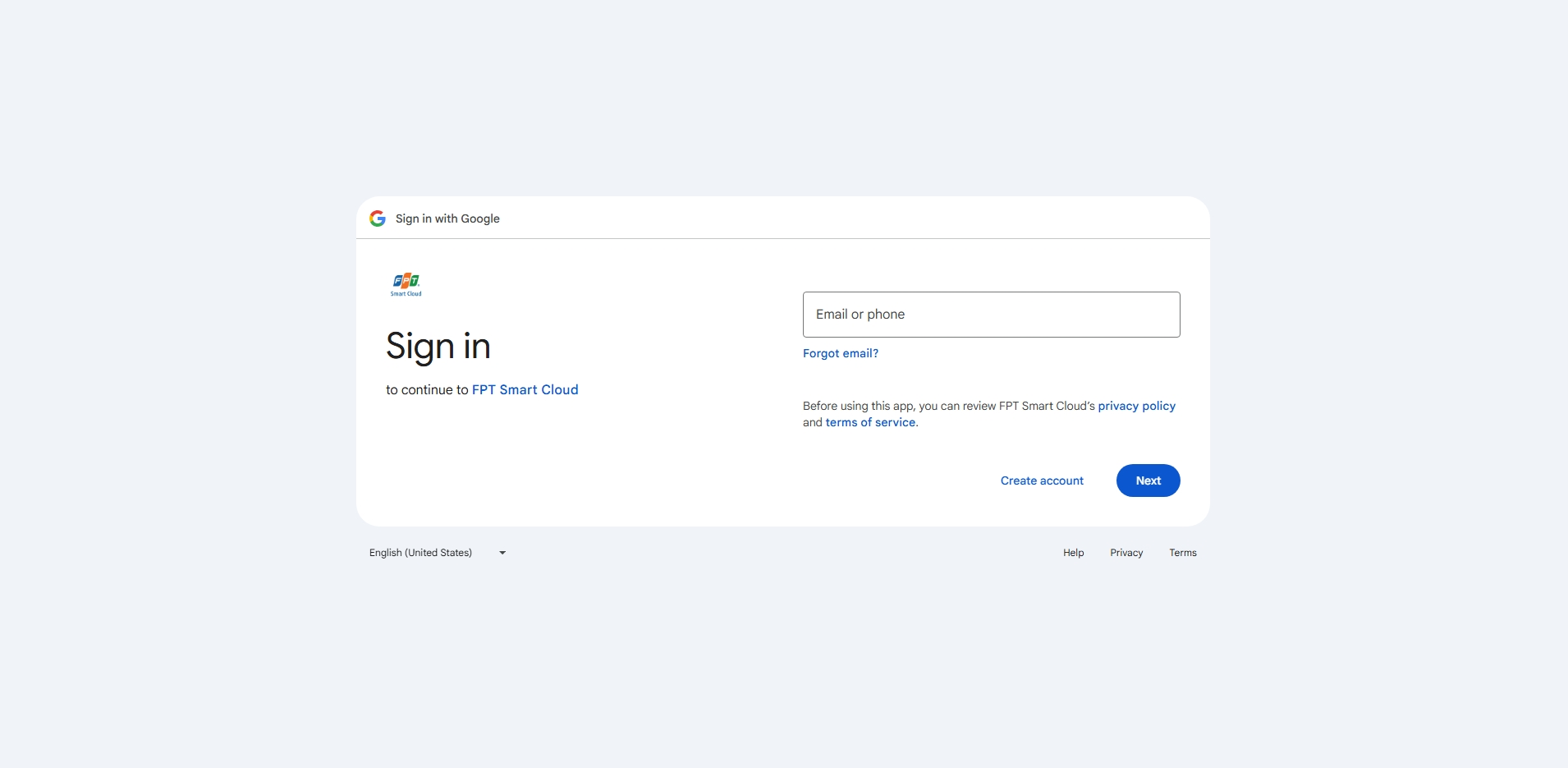
Continue with Microsoft: Use your Microsoft account to log in securely.
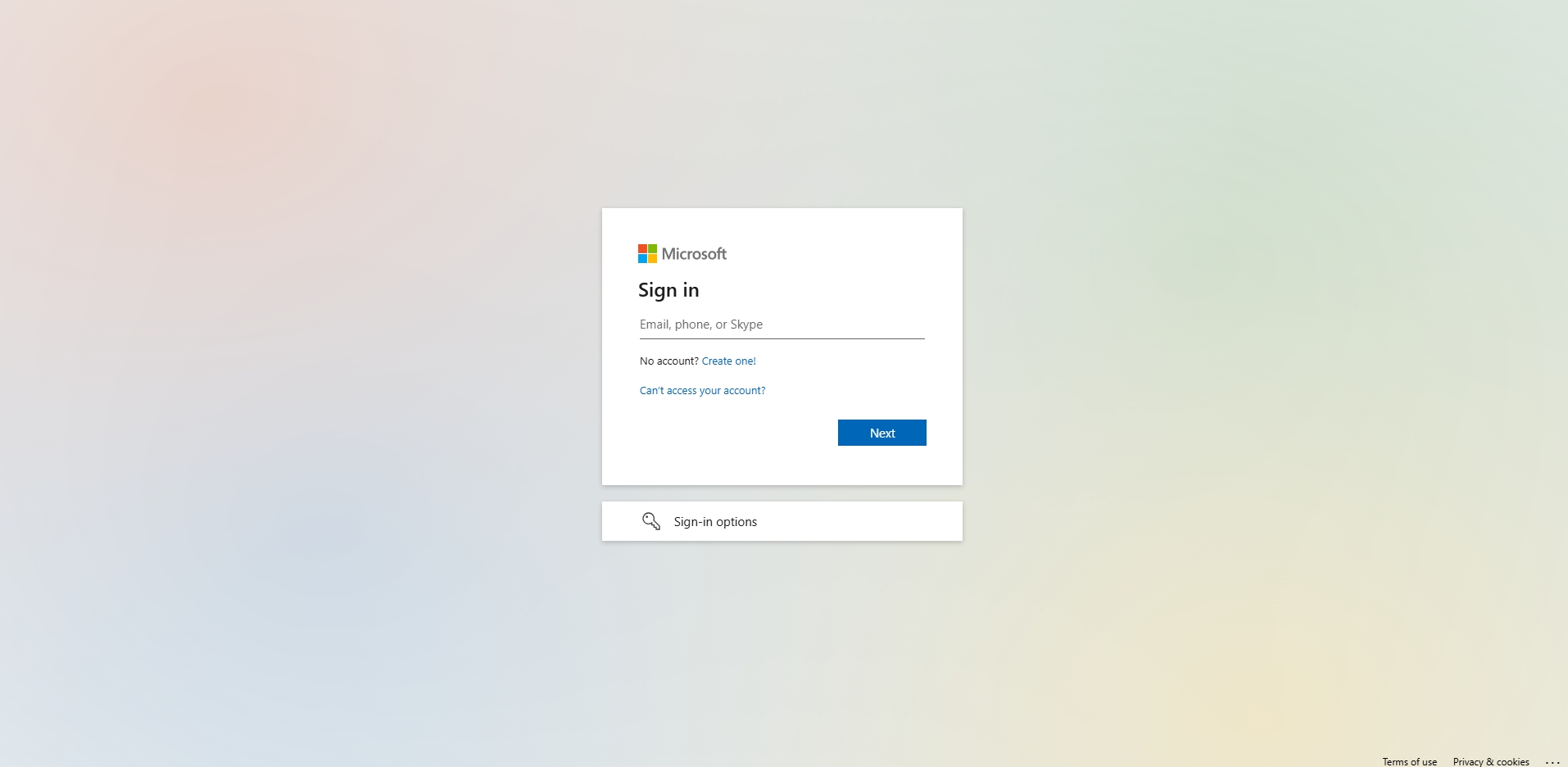
Sign up for a New Account
If you do not have an account, choose one of the available login options (FPT ID, Google, or Microsoft).
Complete the registration process as instructed.
Once registered, you can use the same method to sign in next time.
Successful Login
After signing in, you will be redirected to the AI Factory Dashboard, where you can:
Spin up a GPU container
Manage AI/ML models
Explore inference APIs
Access pricing and billing
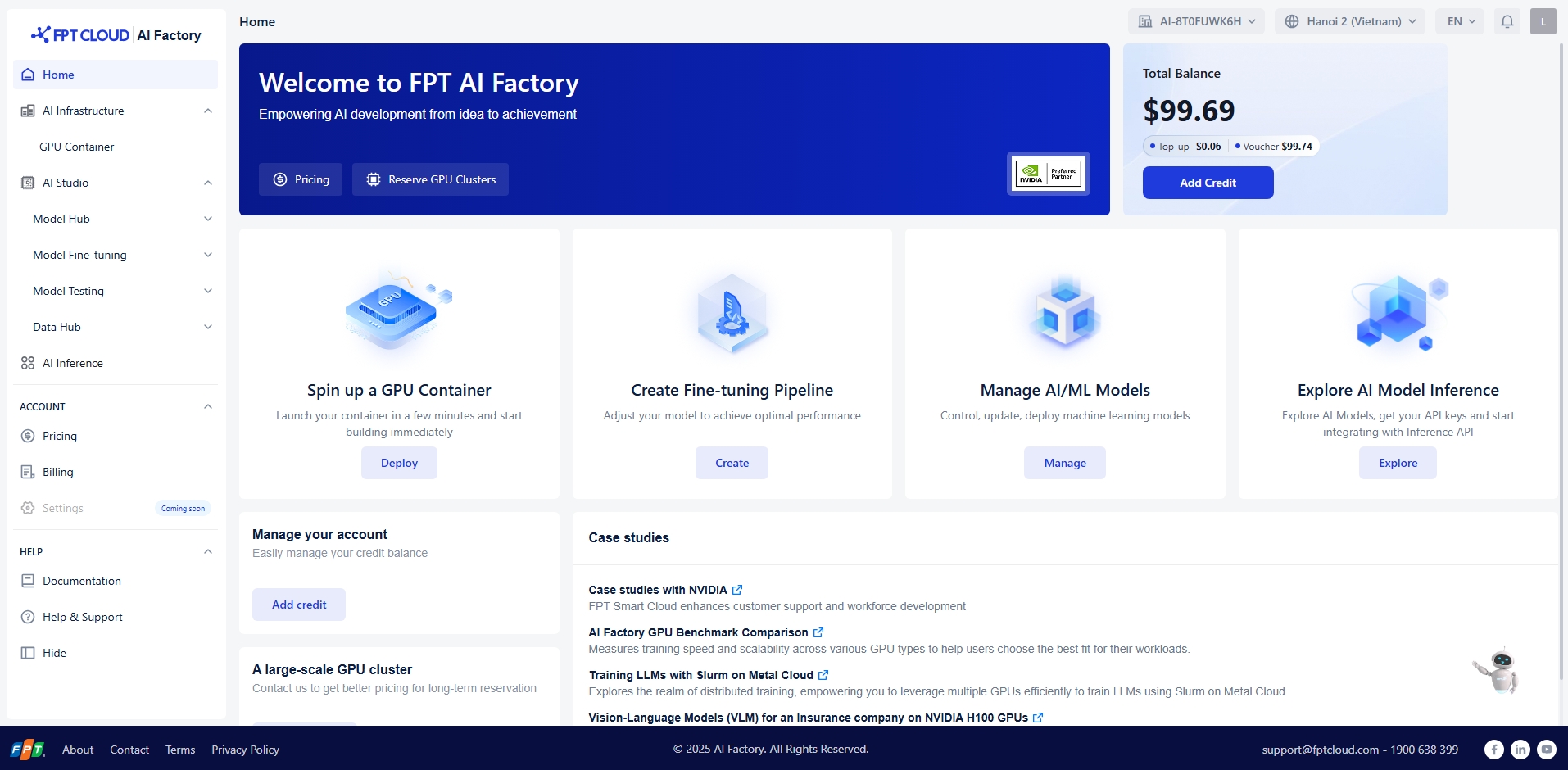
Troubleshooting
Ensure that your Google or Microsoft account is active if using external login methods.
For FPT ID login issues, reset your password through the FPT account recovery page (https://id.fptcloud.com/).
If you encounter technical problems, click Help & Support in the left menu or contact:
📧 [email protected] | ☎️ 1900 638 399
Top up Balance
Navigate to Account -> Billing in the left menu
Follow the detailed guide: Add credits
Pricing
Navigate to Account -> Pricing and check the pricing table: Pricing
Last updated
